IDM Data Corruption
Internet download manager is the best Downloader of all available in the market. Because it gives the highest speed of your internet connection. It is written with python programming language. It's easy navigation and find add on is one of the appealing feathers.
But it has some bad feathers too like data corruption at the end of a large size file. It's most annoying to anyone. Let's see how to solve it.
Before Download with IDM
Before finding IDM file location you need to do some simple works. First open IDM from system tray and click on OPTION. A pop up window opens like the image below.
Now click on CONNECTION button at right hand side. You have to select Default Max conn number 1. Default max connection number will be set as 8 at the IDM installation time and you have to change it with 1. When done click ok and exit.
If you download now anything the file will download with 1 connection. So you will be able to unfinished data like video MP3. If you download something setting 8 or more connection, you will the unfinished data but will not be able to use them. Because IDM Splits them into 8 pieces.
IDM Incomplete File Location
Now Go to RUN.exe. Windows 7, 8 or 8.1 users find run.exe from search option on start menu.
write %appdata% in the run box and press ok.
All installed software data in your Local drive will be opened. Find IDM Folder and enter into it.
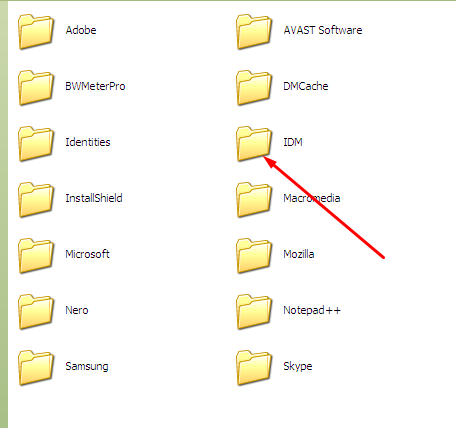















8 comments
Very good write-up. I certainly love this website. Thanks! Idm Crack
ReplyHair Color
ReplyHair Shampoo
Hair Condational
Hair Style
Hair oil
damige Hair
Black Hair
Hair Shining
Hair Remade
It’s hard to come by experienced people about this subject.
Replypinoydramahd
pinoyFull Drama
Full Hd drama
How To View Idm Unfinished Data - Internet Manager >>>>> Download Now
Reply>>>>> Download Full
How To View Idm Unfinished Data - Internet Manager >>>>> Download LINK
>>>>> Download Now
How To View Idm Unfinished Data - Internet Manager >>>>> Download Full
>>>>> Download LINK
Post a Comment
Please Make Your Response!!