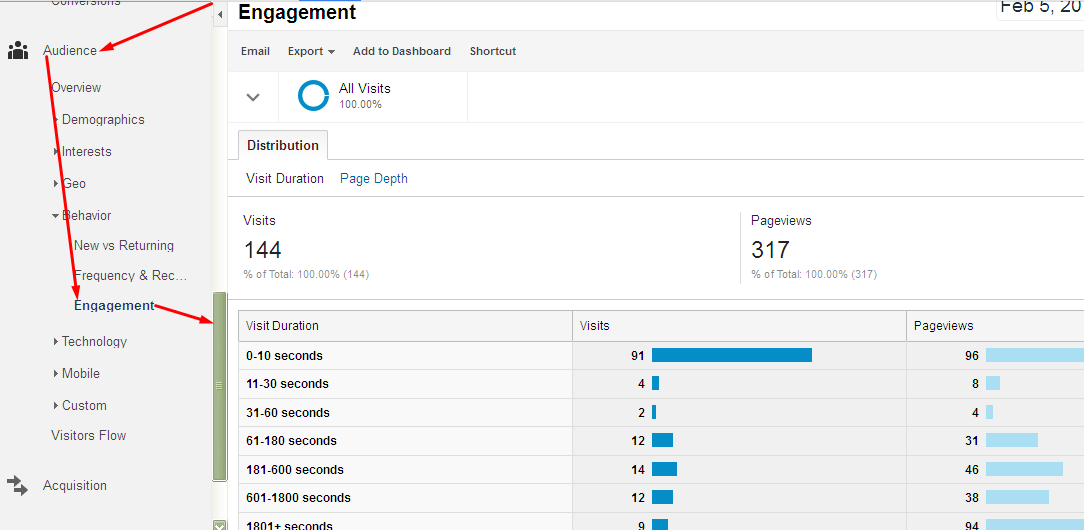How To make windows xp sp2 into xp sp3 in seconds | Widnwos Registry Hack |
in
Tutorial,
Windows Problem Solved
- on 4:38 PM
- 1 comment
It has been long days with windows xp. Now modern application are being built with latest update. So some of our essential applications do not allow windows xp sp2 for installation like Android application on Widnows pc, connectify Dispatch etc. It is easier to use windows xp than any other operating system ever. When you have the problem, instantly you have a solution.
We can hack windows registry and easily make our service pack 2 into service pack 3.
Let's do it. Follow the numbering:
1. Open Run and write regedit and hit ok
2. Find HKEY_LOCAL_MACHINE an Expand
3. Find Currentcontrolset > control > Widows > And Find CSDVersion at the right hand side.
4. Double Click on it and change the number from 200 to 300 and hit ok.
5. Close all window and restart your system.
6. Now Go start menu and right click on MY COMPUTER > Properties > General
7. Hope you will see the magic
How To Fix "no grldr" Problem On Windows |
in
Tutorial,
Windows Problem Solved
- on 10:19 PM
- 1 comment
No GRLDR problem on the start up of windows is pretty tremendous for anyone. Because it does not give you any other option to start normally. Sometimes you may have to boot your new windows from a bootable pen drive. There are two ways to make your pen drive bootable with windows xp. The one is from ISO image file and the other is from Direct CD ( compact disk ).
If you flash your pen drive using CD drive with the WinSetupFromUSB_0-2-3.exe soft, you will be in no grldr problem. The problem causes when you will not follow the waring message after making flash bootable pendrive.
How to be solved?
Before starting the main task I recommend personally you to have a HERON'S BOOT CD and The disk I recommending is free and most important if you have a personal computer and if you want to be solved when you are in emergency with no option.
First download the 600 MB ZIP File and Extract it on your favorite drive. In the extracted file you will be appeared like the image below.
Now click on BurnCDCC.exe file. It is a built in burning facility of heron's soft. So you do not need to install nero for burning. Now click on Browse and show the image file in your extracted files. Finally select your CD burner drive letter like the screenshot.
Select and Start burning your DVD. Please note that Insert a DVD Disk only. Although the file size is 600 MB and enough for a CD but still I recommend to burn into a DVD Disk. Because some file may be missed while burning. So your burning process will be in vain. If every step is right, a few seconds time spends to burn and Now You have a great friend.
Now you will be able to start your pc if you are in no option at the startup of windows like NO GRLDR Problem, NTDLL error Problem. To do that make sure your first boot option is selected as CD ROM.
How To Fix Totally Of Windows "No GRLDR" Boot Problem?
No GRLDR problem occurs when you flashed your pendrive with WinSetupFromUSB_0-2-3.exe and after flashing you pluged out your pen drive from USB Port untill next restart. When you have completed your making bootable Windows xp pendrive a warning message will be shown. Read the message carefully and now restart your pc.
1. Note: Don't plug out pendrive from USB port.
2. Now Mother board bios option opens. Choose the first boot option as USB HDD.
3. When done, save and exit as their suggesting.
4. Now restart will be automatically and see the magic.
Boot option will detect your Boot able pendrive and show you many option. The options will be same as usual for booting from CD Disk.
5. Complete all the upcoming steps otherwise the Error message will not be vanished at the next restart again.
How To View IDM Unfinished Data - Internet Download Manager
in
Tutorial
- on 2:51 PM
- 8 comments
IDM Data Corruption
Internet download manager is the best Downloader of all available in the market. Because it gives the highest speed of your internet connection. It is written with python programming language. It's easy navigation and find add on is one of the appealing feathers.
But it has some bad feathers too like data corruption at the end of a large size file. It's most annoying to anyone. Let's see how to solve it.
Before Download with IDM
Before finding IDM file location you need to do some simple works. First open IDM from system tray and click on OPTION. A pop up window opens like the image below.
Now click on CONNECTION button at right hand side. You have to select Default Max conn number 1. Default max connection number will be set as 8 at the IDM installation time and you have to change it with 1. When done click ok and exit.
If you download now anything the file will download with 1 connection. So you will be able to unfinished data like video MP3. If you download something setting 8 or more connection, you will the unfinished data but will not be able to use them. Because IDM Splits them into 8 pieces.
IDM Incomplete File Location
Now Go to RUN.exe. Windows 7, 8 or 8.1 users find run.exe from search option on start menu.
write %appdata% in the run box and press ok.
All installed software data in your Local drive will be opened. Find IDM Folder and enter into it.
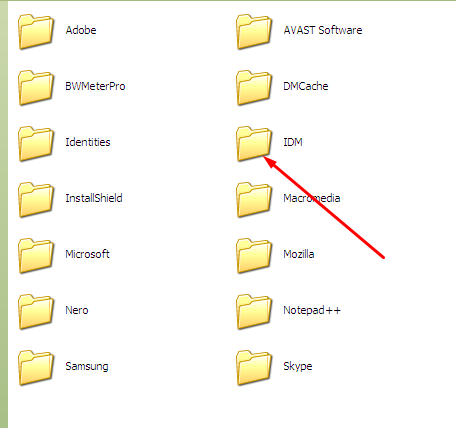
Now click on Downldata folder and your all pending download files will be in the folder.
What should you do now? Copy the file you want to see and paste into other drive or into desktop.
Example: I have a video file and I am going to copy it to other drive. One thing keep in mind that don't cut the file or your download will not be resumed next time.
You will have to extract the unfinished file only with 7Z zip extractor. Download the tiny file from the official site. It's free to use.
Now right click on the incomplete file and select 7 zip and extract here. Your unfinished file will be extracted till it's end.
How to Check Website Traffic - Google Analytics | How Many Visitors are on Your Website Right Now- Google Anlytics |
in
Google Analytics
- on 8:32 AM
- 1 comment
Google Analytics- Reports
Basically a website is made for public. If your website does not find on the search engine like Google it's objective may be lost. so You need to know what the public are looking for on the search engine. For the purpose you should choose an analytics like Google. Because Google provides the most effective and reliable service to their customers globally most of them are free.Let's See how to track what they are looking for.
How Many Visitors are on Your Website Right Now- Google Analytic
If you want to see how many traffic are on your website, there are some simple steps to do this.
First login to your analytics account. From the homepage of analytics click on Reports. Wait a little bit while the page load.
Now click on Real Time Just as directed in the screenshot below.
Checking Active visitors and what they are doing in your site is the main object of Real time option. If you want to track the visitors Global location, click on Locations below the overview button. You see in the screenshot one visitor is online from Bangladesh.
How Many Visitors Returns To Your Site- Google Analytics
This is very important to know that how many traffic returns to your website. Because it will help you to understand the popularity of your site to the new visitors. From this tool you can analysis your audience demand. Let's check it.
For this purpose click on
Reporting > Audience > Overview >
You will be appeared as the screenshot below. There is a traffic chart and at the right hand of the image there is an circle divided into two parts with blue and green color. Returning visitors are indicated with green color that is 15%.
You can also see an overview by clicking on
Reporting > Audience > Behavior > New VS Returning
How much time visitors spend in my site
You should improve your blog article quality by counting traffic visiting time on each pages. It will prove how much popular your content is. If visitors do not find their desired keyword or content in your site normally they will leave the page immediately or will never come back to your site. So content improvement is a major topics of being a successful blogger.
Go analytics page and count the visitors spent time.
Reporting > Audience > Engagement